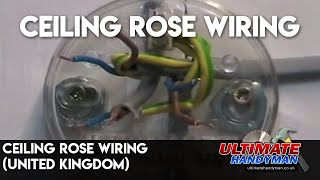If you are installing a home network or simply want to make up your own patch leads this video will show how to crimp an RJ45 plug on to the end of a CAT 5 network cable
There are two standards when wiring up network cables, T568A and T568B this requires that the wires be placed in different pin positions in the plug and sockets.Pin number 1 is on the left of a RJ45 connector when the tab is facing down.
T568A
1. Green and White
2. Green
3. Orange and White
4. Blue
5. Blue and White
6. Orange
7. Brown and White
8. Brown
T568B
1. Orange and White
2. Orange
3. Green and White
4. Blue
5. Blue and White
6. Green
7. Brown and White
8. Brown
- Category
- Computer videos Electrical Videos
- Tags
- RJ45, CAT5, CAT6, ethernet, patch lead, crimping