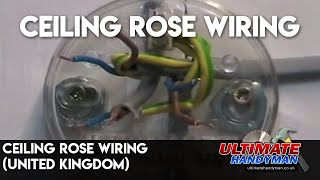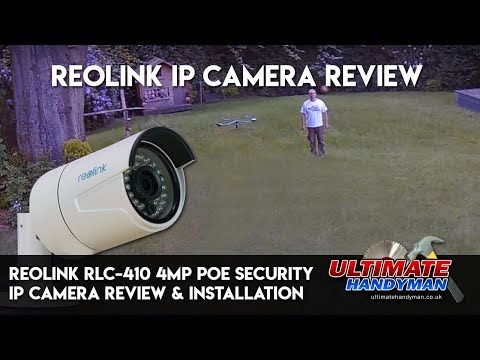The Reolink RLC-410 is a 4MP PoE Security camera, this camera is very easy to set up as it work via POE (power over ethernet). All you need to get this camera working is an internet connection and router, preferably with POE or you can use a separate POE router and connect that to your standard router. This camera does not actually record anything, unless you set it up to record via a FTP server, or connect it to the Reolink PEO NVR. If you are watching the camera via your computer or smartphone you have the option to record the live footage to that device. I have to point out that if you are using a smartphone to view the camera you are better off doing it via wi-fi as, if you use your mobile phone’s network it can not send the data fast enough.
This is the link to the product on the Reolink website-
https://reolink.com/product/rlc-410/
This is the product on ebay- https://fave.co/2NdJQRB
- Category
- Home Security videos
- Tags
- Reolink POE