- Ultimate Handyman Forum Index Other DIY Computers
- Search
-
- It is currently Mon Apr 14, 2025 9:17 pm
- All times are UTC
need a 19" flat screen
All your computer hardware and software questions in here please.
Moderator: Moderators
- big-all
- Pro Carpenter
- Posts: 23656
- Joined: Sat Dec 16, 2006 10:11 pm
- Location: redhill surrey an auld reekie laddie
- Has thanked: 740 times
- Been thanked: 2355 times
need a 19" flat screen
need a new screen for the computer
19" monitor have around 100 to £135 to spend any suggestions recomendations ect
19" monitor have around 100 to £135 to spend any suggestions recomendations ect
we are all ------------------still learning
big-all
- Hoovie
- Borders Bodger
- Posts: 8168
- Joined: Fri Jul 27, 2007 6:06 pm
- Location: Scottish Borders & East Devon
- Has thanked: 0
- Been thanked: 4 times
I bought this one from Amazon quite a while back (Nov 2006) for £142

http://www.amazon.co.uk/Acer-AL1916WAS- ... 841&sr=8-1
I would have no hesitation in buying it again if I needed another screen, especially now it is now £99
Hoovie

http://www.amazon.co.uk/Acer-AL1916WAS- ... 841&sr=8-1
I would have no hesitation in buying it again if I needed another screen, especially now it is now £99
Hoovie
I went to a bookstore and asked the saleswoman, "Where's the self-help section?"
She said if she told me, it would defeat the purpose.
She said if she told me, it would defeat the purpose.
Hoovie
- big-all
- Pro Carpenter
- Posts: 23656
- Joined: Sat Dec 16, 2006 10:11 pm
- Location: redhill surrey an auld reekie laddie
- Has thanked: 740 times
- Been thanked: 2355 times
big-all
yourweb
- big-all
- Pro Carpenter
- Posts: 23656
- Joined: Sat Dec 16, 2006 10:11 pm
- Location: redhill surrey an auld reekie laddie
- Has thanked: 740 times
- Been thanked: 2355 times
had a look mentioned on amazon but only to describe the screenyourweb wrote:Do you guys have a brand called kogi? Might check that out. It is what I have right now on my system.
http://en.wikipedia.org/wiki/Kogi_State
a place in africa
we are all ------------------still learning
big-all
- Hoovie
- Borders Bodger
- Posts: 8168
- Joined: Fri Jul 27, 2007 6:06 pm
- Location: Scottish Borders & East Devon
- Has thanked: 0
- Been thanked: 4 times
One of the things you may need to decide on is the aspect ratio (if you haven't already).
Are you looking at Widescreen (16:10) or "standard" (4: 3) ?
When I am working, I normally have 4 screens in use (I know - geek!!) - two are standard 4: 3 ratio and two are widescreen.
I find for multimedia work, widescreen is MUCH nicer.
For MS Office Applications, Widescreen is actually better as well, surprisingly - especially Powerpoint, and good for Excel work
For my S/W development, it is down to how much screen real estate so doesn't matter that much
For Web Browsing, standard 4: 3 ratio just has the edge as a 19" widescreen monitor will not be as deep as a 19" 4: 3 standard screen
Overall, personally I would nowadays always go widescreen as it offers more benefits.
I looked at the Kogi Yourweb mentioned - looks like US only brand and the reviews on Amazon are very mixed - I would avoid.
Are you looking at Widescreen (16:10) or "standard" (4: 3) ?
When I am working, I normally have 4 screens in use (I know - geek!!) - two are standard 4: 3 ratio and two are widescreen.
I find for multimedia work, widescreen is MUCH nicer.
For MS Office Applications, Widescreen is actually better as well, surprisingly - especially Powerpoint, and good for Excel work
For my S/W development, it is down to how much screen real estate so doesn't matter that much
For Web Browsing, standard 4: 3 ratio just has the edge as a 19" widescreen monitor will not be as deep as a 19" 4: 3 standard screen
Overall, personally I would nowadays always go widescreen as it offers more benefits.
I looked at the Kogi Yourweb mentioned - looks like US only brand and the reviews on Amazon are very mixed - I would avoid.
I went to a bookstore and asked the saleswoman, "Where's the self-help section?"
She said if she told me, it would defeat the purpose.
She said if she told me, it would defeat the purpose.
Hoovie
- Hoovie
- Borders Bodger
- Posts: 8168
- Joined: Fri Jul 27, 2007 6:06 pm
- Location: Scottish Borders & East Devon
- Has thanked: 0
- Been thanked: 4 times
Now this looks nice ....

Belinea 22" Wide Format TFT Screen
http://www.staples.co.uk/eng/Catalog/ca ... xedcode=WW
£127.65 - so within your budget range (let's ignore VAT )
)

Belinea 22" Wide Format TFT Screen
http://www.staples.co.uk/eng/Catalog/ca ... xedcode=WW
£127.65 - so within your budget range (let's ignore VAT
I went to a bookstore and asked the saleswoman, "Where's the self-help section?"
She said if she told me, it would defeat the purpose.
She said if she told me, it would defeat the purpose.
Hoovie
- big-all
- Pro Carpenter
- Posts: 23656
- Joined: Sat Dec 16, 2006 10:11 pm
- Location: redhill surrey an auld reekie laddie
- Has thanked: 740 times
- Been thanked: 2355 times
big-all
- Hoovie
- Borders Bodger
- Posts: 8168
- Joined: Fri Jul 27, 2007 6:06 pm
- Location: Scottish Borders & East Devon
- Has thanked: 0
- Been thanked: 4 times
A good choice - you will be happy with itbig-all wrote:thanks howie i think we have gone for your first recomendation as it allows a cordless keyboard and mouse within budget
now ... cordless mouse ....
You picked one out yet? I don't want to be foisting my entire IT spec on you, but I picked up what I think was a great deal from PC World of all places about 6 months ago
The Logitech S510 Multimedia Keyboard, Mouse and Remote Control
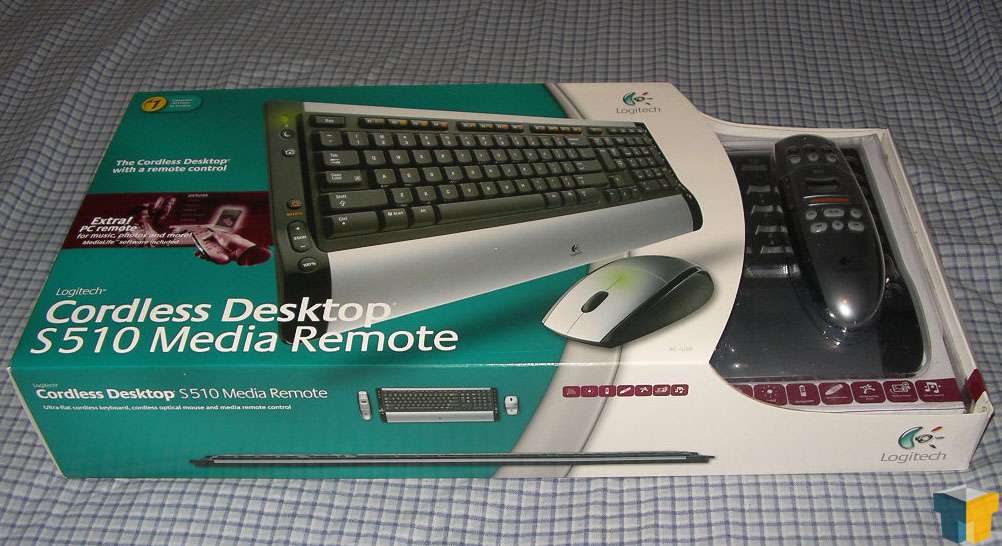
I think this was about £30 and is really nice (and happens be match the ACER screen colour scheme of briushed silver and black) and all 3 devices use the single USB dongle.
I think I may have got a special with the remote bundled in (warning: seems to be two different sets!) but if you can find that deal, worth looking at. Have a read here
http://techgage.com/article/logitech_co ... ia_remote/
I went to a bookstore and asked the saleswoman, "Where's the self-help section?"
She said if she told me, it would defeat the purpose.
She said if she told me, it would defeat the purpose.
Hoovie
Jump to
- Ultimate Handyman DIY forum
- ↳ Welcome to the Ultimate Handyman DIY Forum
- WELCOME
- ↳ WELCOME
- ↳ About the forums
- UltimateHandyman Discounts
- ↳ Ultimatehandyman Discounts
- ULTIMATE HANDYMAN COMPETITIONS
- ↳ UHM Forum competitions
- SHOW CASE- A place to show us your work
- ↳ Show Case Gallery
- ↳ Rogues Gallery
- TOOL FORUM
- ↳ Power Tool Reviews
- ↳ Bosch
- ↳ budget power tools
- ↳ Dewalt
- ↳ Festool
- ↳ Hikoki/Hitachi
- ↳ Makita
- ↳ Metabo
- ↳ Milwaukee
- ↳ Ryobi
- ↳ Tool Talk
- ↳ Bargain Tools
- ↳ Hand tool reviews
- ↳ Power Tool Manuals
- ↳ Bosch
- ↳ Dolmar
- ↳ ELEKTRA BECKUM
- ↳ Hitachi
- ↳ Husqvarna
- ↳ Jonsered
- ↳ Makita
- ↳ Stihl
- Other DIY
- ↳ Computers
- ↳ communications and broadband
- ↳ Gardeners World
- ↳ Money Saving
- ↳ Vehicle maintenance & Repair
- ↳ Energy Saving
- DIY Forum/Home improvement
- ↳ General DIY forum
- ↳ Acrylic Forum
- ↳ DIY Disasters
- ↳ Stoves
- ↳ Building Forum
- ↳ Carpentry/Joinery Forum
- ↳ Kitchen Fitting
- ↳ Damp Proofing and Remedial problems
- ↳ Electric Forum UK
- ↳ Lighting
- ↳ Alarm Manuals
- ↳ Painting & Decorating Forum
- ↳ Plastering Forum
- ↳ Plumbing Forum
- ↳ Central Heating & Boilers
- ↳ Boiler Manuals
- ↳ Alpha
- ↳ Ariston
- ↳ ATAG
- ↳ Atmos
- ↳ Baxi
- ↳ Biasi
- ↳ Broag
- ↳ Chaffoteux
- ↳ Ferroli
- ↳ Glow-worm
- ↳ Halstead
- ↳ Ideal
- ↳ Intergas
- ↳ Keston
- ↳ Myson
- ↳ Potterton
- ↳ Protherm
- ↳ Ravenheat
- ↳ Saunier Duval
- ↳ Sime
- ↳ Thorn
- ↳ Vaillant
- ↳ Viessmann
- ↳ Vokera
- ↳ warmflow
- ↳ Worcester Bosch
- ↳ Shower Manuals
- ↳ Tiling Forum
- ↳ Metalworking Forum
- General
- ↳ The Lounge
- ↳ The games corner
- ↳ The Grumpy corner
- ↳ The Sport corner
- ↳ The Cookery corner
- ↳ The Music Corner
- ↳ BUY - SELL - FREE
